My shopping cart
Your cart is currently empty.
Continue Shopping
Custom Tote Bag Promotion!
MAKE has teamed up with Lisa Tant, one of Canada's leading style experts, for a promotion on this season's must-have fashion accessory, the natural Custom Tote Bag.

From now until December 25th (while quantities last), you'll receive a free black No Touch Keychain when you design online and order your custom tote bag. Use the code TANTDEAL when you're checking out.

If you haven't used our online designer before, read through the easy step-by-step process below to get started!

Step 1 - Create an account or log in to your account
You need an account to save your designs. It's quick to do and completely secure. Sign up here.
Step 2 - Go to the Custom Tote Bag Product
Step 3 - Click Customize!
Welcome to the MAKE Designer!
Get ready to ADD DESIGNS, with our fonts and clip art, or UPLOAD your designs or photos. You can ADD TEXT too!

Step 4 - Upload your photo or graphic
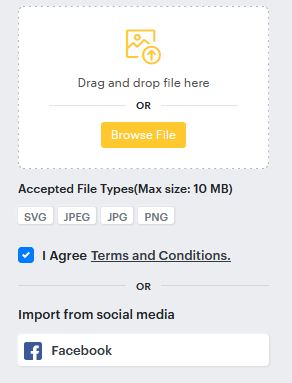
Step 5 - Time to play
If you want a close-cut photo of your pup on your bag make sure to photograph them with a white background. When you upload it our software will allow you to remove the white background like magic!


You can also change your image to grayscale, one colour or a tint! Experiment!
If you need professional help close cutting your image please email our imaging department for assistance: imaging@makevancouver.com This service costs $15 per hour.
Step 6 - Add some text or a single letter
Change the colour? Change the font style? No problem.
Bring your pup to the front but clicking on the Layer button on the top right of your design screen.

Step 7 - All done? Order or Save
If you're finished now you can either SAVE your design or order it!
Don't forget to use the code TANTDEAL to get your free No Touch Keychain.

Don't forget to tag MAKE if you share any photos on social media! @makevancouver